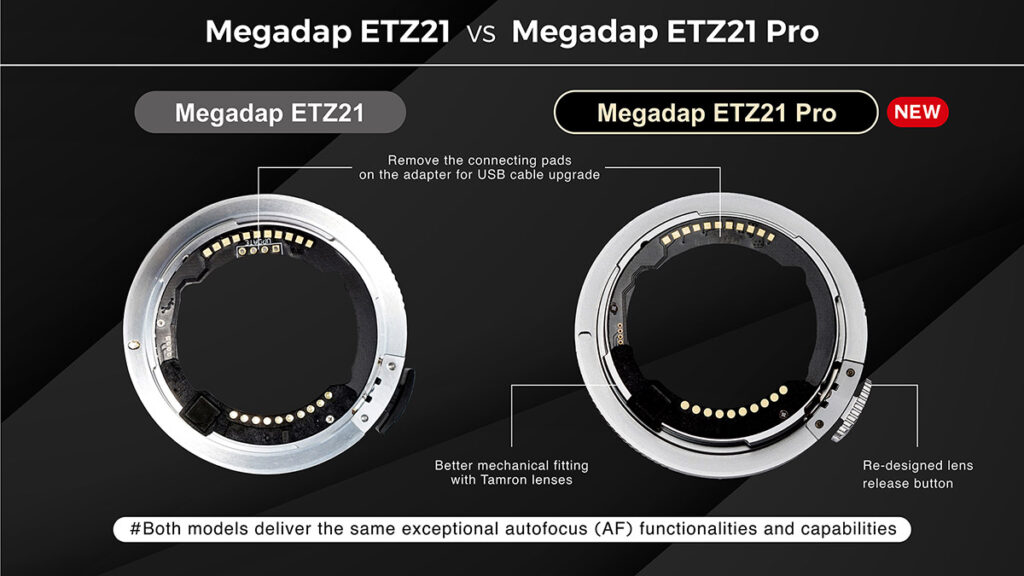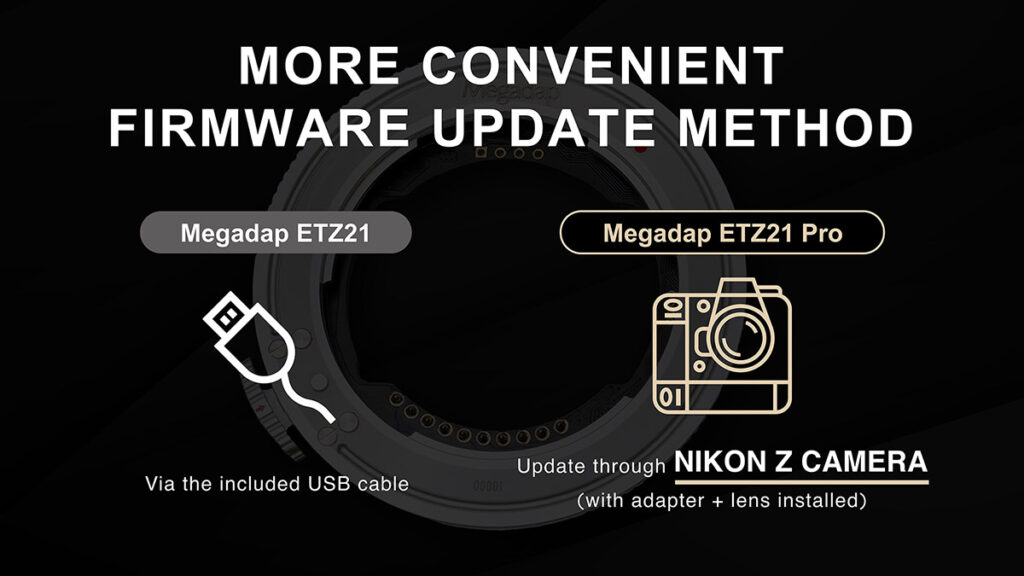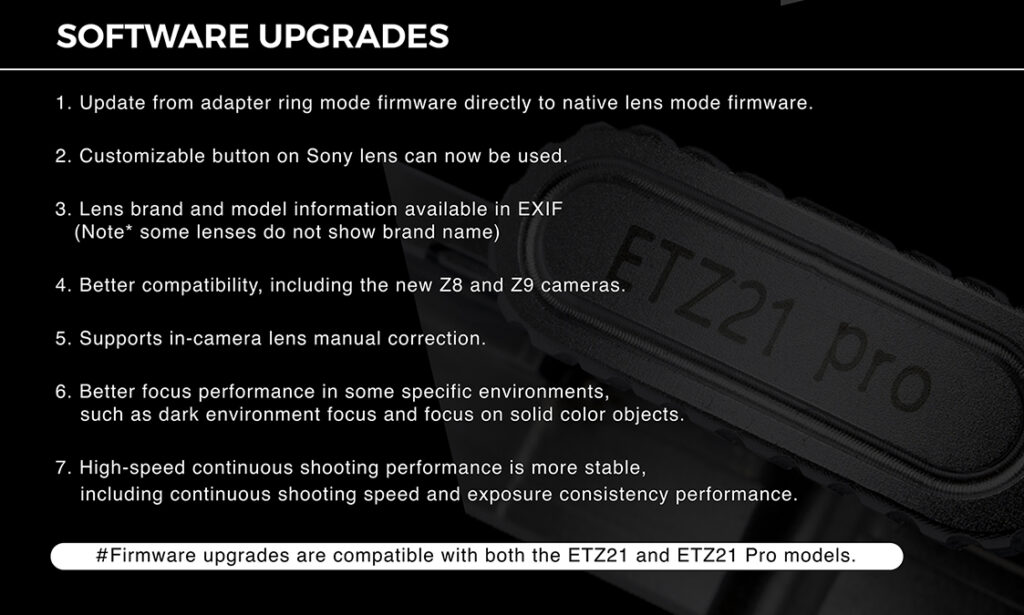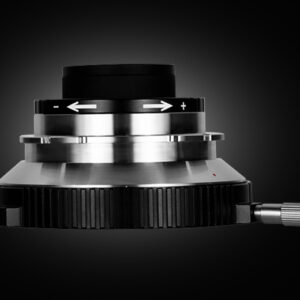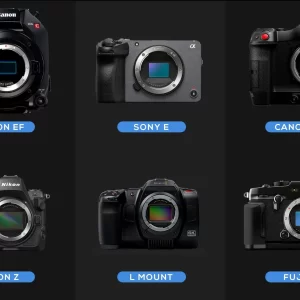MEGADAP Sony E to Nikon Z Autofocus Adapter (ETZ21 PRO)
The ETZ21 Pro builds upon the foundation set by its highly acclaimed predecessor, the ETZ21, delivering the same exceptional autofocus (AF) functionalities and capabilities.
- Nikon ZF, Z8, Z9, Z30 and Zfc compatible. (or any newer models)
- Turn SONY E lenses Autofocus on Nikon Z cameras (Full-frame and APS-C)
- The only adapter in the market that also supports Nikon Z APS-C cameras
- Support E mount third-party lenses, e.g. Sigma, Tamron, Zeiss, Voigtlander, Samyang
- Viltrox and Yougnuo lenses are currently not supported
- 2mm thin
- Support AF-S, AF-C, AF-F, Eye-AF, pinpoint focusing and Face detection
- Smooth focusing performance during video shooting
- Support auto aperture
- Support the use of manual lenses
- Support AF/MF button on the lens body
- Firmware upgradable through Nikon Z camera (with adapter + lens installed)
- Suitable for Nikon ZFC, Z30, Z50, Nikon Z5, Nikon Z6, Nikon Z6 ii, Nikon Z7, Nikon Z7 ii, Z9 cameras
*If users wish to use multiple E-mount lenses with ETZ21 Pro, when changing lenses, please turn off the camera and then remove ONLY the E-mount lenses originally being mounted on the camera. Removing both the lens and adapter may cause adapter malfunctions.
* Battery drain may happen while the adapter is on camera. Remove the adapter from camera after use to avoid battery drain.